Debugging with Maven and Eclipse
To use eclipse with Maven you need to add the maven plugin to eclipse, it seems to be part of the Indigo update site so this should be straightforward.
It’s also at http://download.eclipse.org/technology/m2e/releases
More instructions at http://maven.apache.org/guides/mini/guide-ide-eclipse.html
To run the debugger you need to do two things: you need to tell maven to run surefire, and run a remote java debug listening to that surefire
Setup a new “Debug configuration” > “Remote Java Application”
It should look like
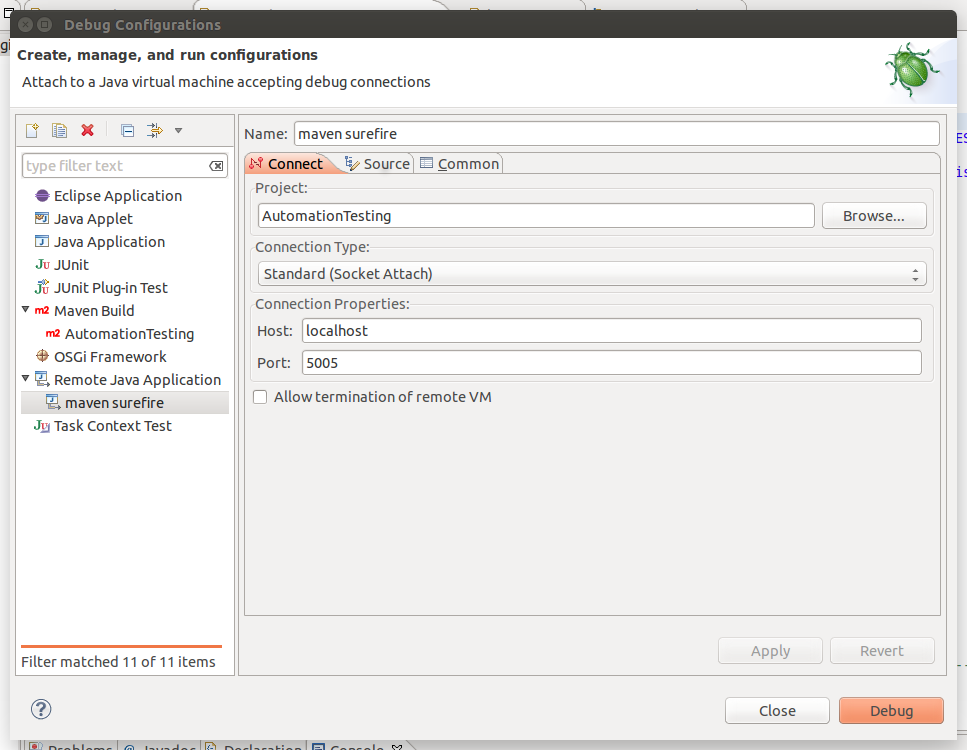
Next you need to run your maven code with the -Dmaven.surefire.debug
You can do this by adding it to the debug config like this
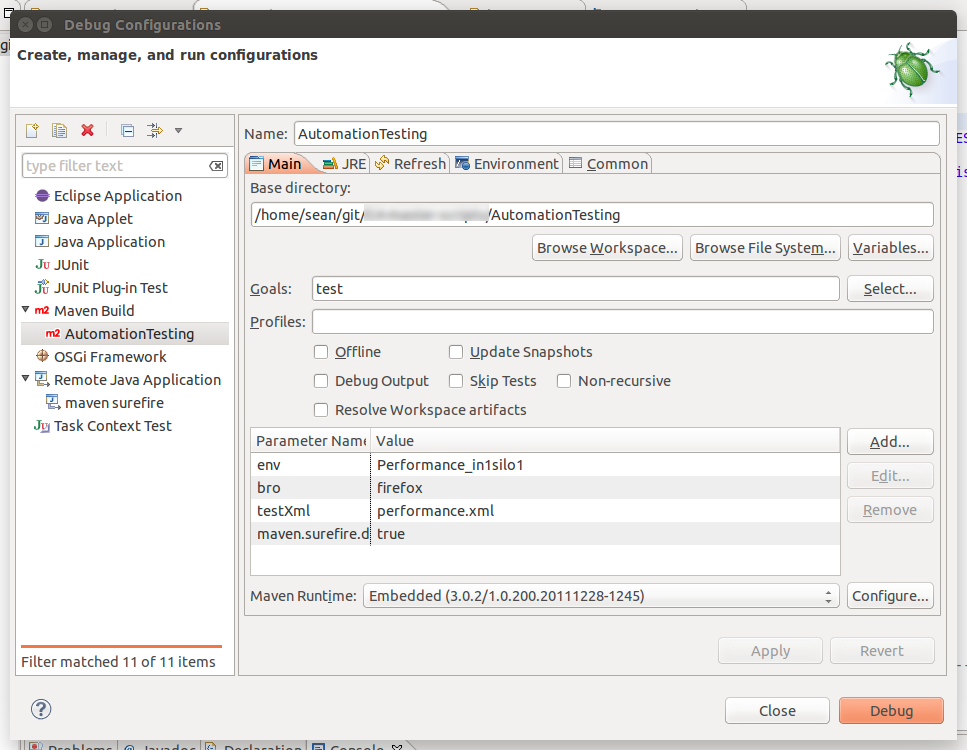
I’ve used the debug mode - but maybe a run configuration would work too
An alternative is to run the maven project on command line
mvn test -Dmaven.surefire.debug
Generally if I’m using eclipse I prefer to do everything in the IDE (I stands for integrated after all) and it’s useful to have the console output in the same place
Either way run the project to debug and maven will stop with output
Listening for transport dt_socket at address: 5005
and wait till your debugger is attached
Now you have to start the remote application debug in eclipse
Execution will now stop at breakpoints and you will be able top explore the stack and all variables set
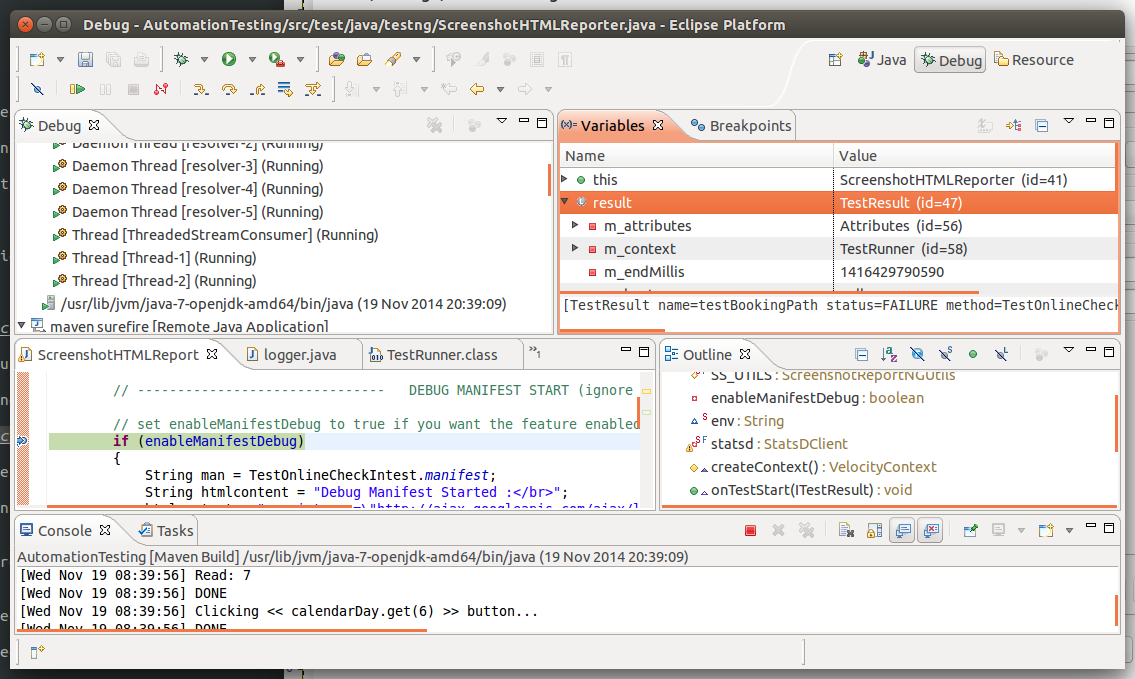
This is an incredibly powerful way to explore running code, especially if you are unfamiliar with it. Even if you are familiar a debugger session can often be very enlightening.